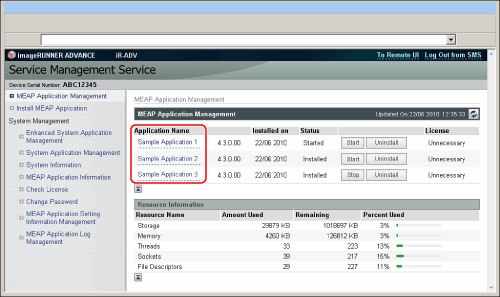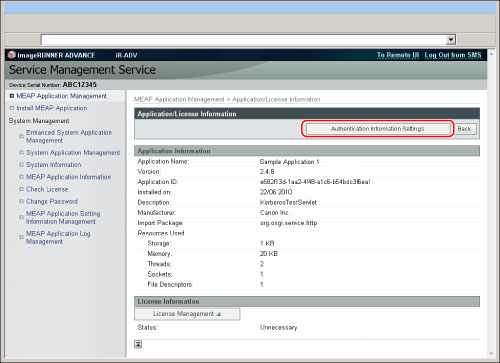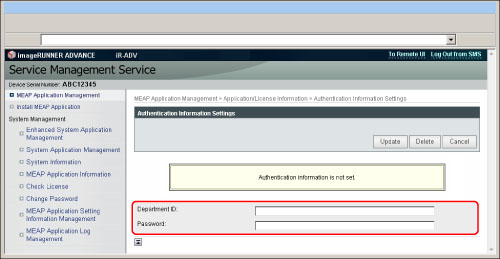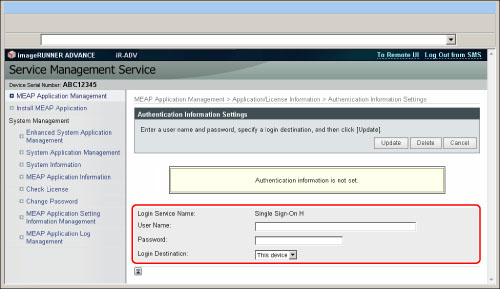Setting Application Authentication Information
To perform an operation from an application that does not require to be operated from the machine, you must specify the settings for application authentication information in advance.
|
NOTE
|
|
If you change the login application, confirm the authentication information. It may be necessary to re-enter the authentication information.
|
1.
Click [MEAP Application Management].
2.
Click the name of the application to set authentication information for.
3.
Click [Authentication Information Settings].
4.
Enter the authentication information.
If Default Authentication (Department ID Management) is set as the login service:
Enter the Department ID and PIN.
If SSO-H is set as the login service:
Enter the user name and password → select the login destination.
5.
Click [Update].
The message <Authentication information is set> appears if the authentication information is set successfully. If an error occurs when setting the authentication information, an error message appears.
|
NOTE
|
|
You can click [Delete] to delete the authentication information settings.
|