For screens that require alphanumeric entries, enter characters using the keys displayed on the touch panel display, as described below.
1.
Press the drop-down list → select the entry mode → enter characters.
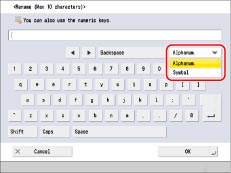
The procedure for entering characters with each entry mode is as follows.
|
Entry Mode
|
Example
|
Procedure
|
|
Alphanum.
|
Canon
|
Enter 'Canon'.
|
|
Symbol
|
%
|
Press [%].
|
To enter uppercase letters, press [Shift].
To enter a space, press [Space].
To move the cursor, press  or
or  .
.
 or
or  .
.To switch the entry mode, press the entry mode drop-down list → select the entry mode → enter the desired characters or symbols.
|
NOTE
|
|
If you make a mistake when entering characters, press
 or or  to position the cursor → press [Backspace] to delete the characters → enter the correct characters. to position the cursor → press [Backspace] to delete the characters → enter the correct characters.To delete all of the characters you have entered, press
 (Clear). (Clear).The available entry modes, and the maximum number of characters that you can enter vary, depending on the type of entries you are making.
|
2.
When you have entered all characters, press [OK].
|
NOTE
|
|
When entering characters on the SSO-H authentication screen or in MEAP application functions, the screen you actually see may be different.
For information on displaying the keyboard, see the description for each function.
|