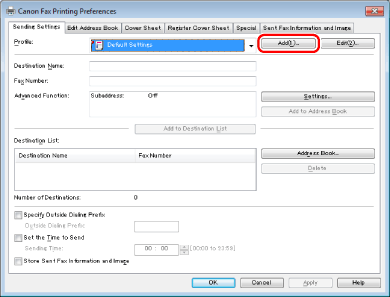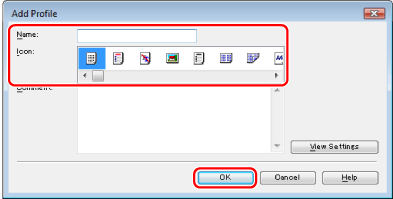Registering a Profile for Faxing
If you have registered frequently used settings as "profiles," you can apply the settings by simply selecting them from the [Profile] list.
1.
Display the fax driver screen from the [Control Panel].
See "
Specifying the Default Fax Settings" on how to display the fax driver screen.
2.
Specify the desired settings in the [Sending Settings], [Cover Sheet], and [Special] tabs → click [Add].
3.
Set [Name] and [Icon] → click [OK].
Enter additional information in [Comment] if necessary.
|
NOTE
|
|
To edit or delete a profile, click [Edit] at the right of [Profile] in the [Sending Settings], [Cover Sheet], or [Special] tab.
The display may vary according to the operating system and system environment.
|