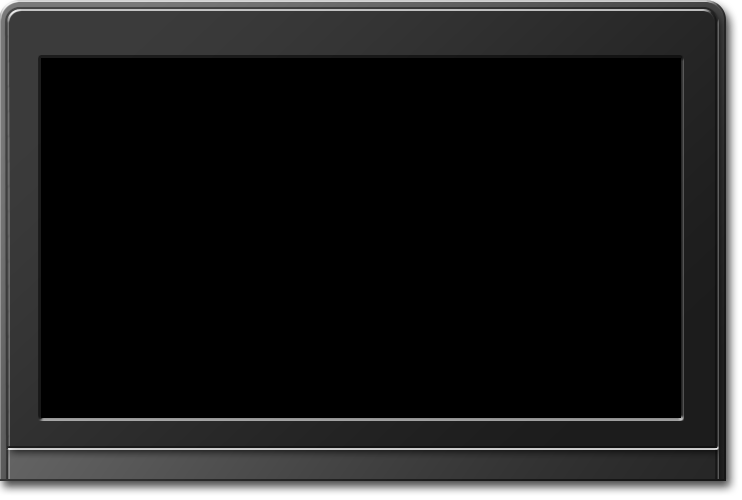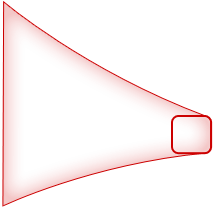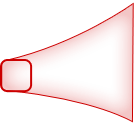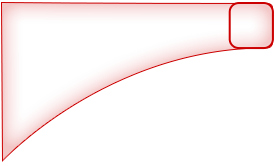The EOS C300 Menu Simulator is an interactive training tool to help you familiarize yourself with the camera's Custom Picture and Main Menus.
Navigate with a mouse, keyboard arrow keys, or even your fingers (on a touchscreen device) to control the Simulator and master the Cinema EOS menu system before you get to set.