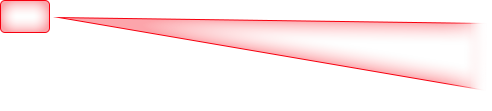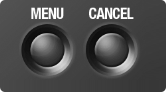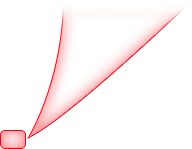The EOS C100 Mark II Menu Simulator is an interactive training tool to help you familiarize yourself with the camera's Custom Picture and Main Menus.
Navigate with a mouse, keyboard arrow keys, or even your fingers (on a touchscreen device) to control the Simulator and master the Cinema EOS menu system before you get to set.

Simulator available in English only

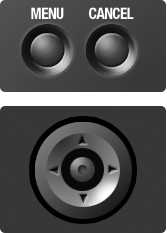

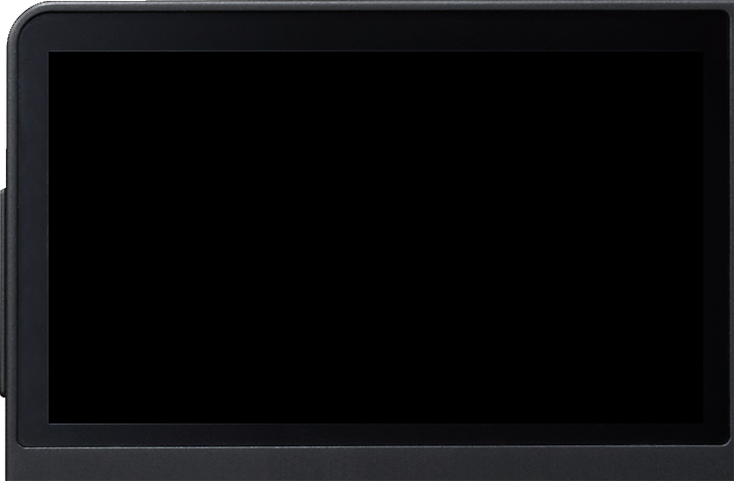
200 min
176 min
---min
176 min
---min
CONT
PRE REC
STBY
DISP
00:
00:
00.
00
P
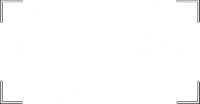
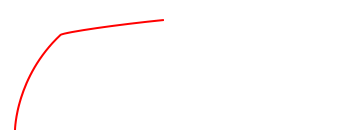
100
50
0
Recorded at 59.94 Hz
Check the data on AB
Initializing the card is also recommended
AB
May not be possible to record movies
on this memory card
May not be possible to record movies
on this memory card
Loading Simulator