Viewing User's Guide
This section describes the marks, buttons, screens, and other items used in the User's Guide. Also read FAQ Guide that is included with the machine
Marks
Cautions regarding safety, restrictions and cautions regarding the handling of the machine, useful tips, and other information are indicated using the marks below.
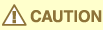 |
|
Indicates a caution concerning operations that may lead to injury to persons if not performed correctly. To use the machine safely, always pay attention to these cautions.
|
 |
Indicates an operation that must not be performed. Read these items carefully, and make sure not to perform the described operations.
|
|
|
IMPORTANT
|
Indicates operational requirements and restrictions. Be sure to read these items carefully to operate the machine correctly, and avoid damage to the machine or property.
|
|
|
NOTE
|
Indicates a clarification of an operation, or contains additional explanations for a procedure.
|
|
|
TIPS
|
Indicates useful functions or tips for using the machine.
|
Keys and buttons
Keys on the control panel, buttons displayed on the touch panel display and buttons on the computer screen are indicated as follows.
|
Type
|
Example
|
|
Keys on the control panel
|
  |
|
Buttons on the touch panel display*
|
<Function Settings>
<Cancel>
 |
|
Buttons and other text interfaces displayed on the computer display
|
[Preferences]
[OK]
|
|
* Operation to touch a button on the touch panel display is indicated as "Press" in the User's Guide.
|
|
Screen
Screens used in the User's Guide are from "imageRUNNER ADVANCE 8505" with the following options installed unless otherwise specifically noted.
Booklet Trimmer-D1
Booklet Finisher-W1 PRO
2/3 Hole Puncher Unit-A1
Paper Folding Unit-J1
Document Insertion Unit-N1
POD Deck Lite-C1
Super G3 FAX Board
|
NOTE
|
|
Because functions that can be used differ depending on the combination of options, a screen may be different from actual screens displayed in that a button or an item may not be displayed.
Depending on the OS you are using, a portion of the indicated screen content may differ from your computer.
The screen content for drivers and software may differ due to version upgrades.
|
Illustrations
Illustrations used in the User's Guide are from "imageRUNNER ADVANCE 8505" with the following options installed unless otherwise specifically noted.
Booklet Finisher-W1 PRO

"Scan," "Print," "Copy"
In the User's Guide, "Scan," "Print" and "Copy" are defined as follows and used accordingly.
Scan
To copy or perform a fax transmission, the content of a document is to be scanned (read out).
To copy or perform a fax transmission, the content of a document is to be scanned (read out).

Example: Scan a document to be copied, Scan a document to be sent, Scan a document to be saved in the machine as data
Print
Print the scanned contents. It may also indicate the printing operation itself.
Print the scanned contents. It may also indicate the printing operation itself.

Example: Print the scanned documents, Print a report/list
NOTE:
When using the machine as a printer, it is indicated as "Print."
Example: Print from a computer, Print a website
Example: Print from a computer, Print a website
Copy
The operation of scanning a document in order to print a reproduction.
The operation of scanning a document in order to print a reproduction.

Example: Combine images to copy, Copy by enlarging, Copy to make a booklet.
Exception: Copy an address book (Meaning copy data)
Exception: Copy an address book (Meaning copy data)
If your machine is of the model dedicated to printing only
The machine dedicated to printing only cannot be used for any other functions than printing. Although this Guide contains the descriptions of the functions and operations for copying, faxing, and scanning as well as printing, please read only the necessary descriptions to use your machine.