Setting Advanced Box to Public
Open the storage space (Advanced Box) on the network to share files. Specify information such as file types to be saved. You can create an exclusive space for personal use in the Advanced Box. To make the Advanced Box available on a network, you need to set the machine to be used as the SMB server or WebDAV server.
1
Press  .
.
 .
.2
Press <Function Settings>  <Store/Access Files>
<Store/Access Files>  <Advanced Box Settings>
<Advanced Box Settings>  <Unified Advanced Box Settings>
<Unified Advanced Box Settings>  <Next>.
<Next>.
 <Store/Access Files>
<Store/Access Files>  <Advanced Box Settings>
<Advanced Box Settings>  <Unified Advanced Box Settings>
<Unified Advanced Box Settings>  <Next>.
<Next>.3
Set the method to make the Advanced Box available to the network and press <Next>.
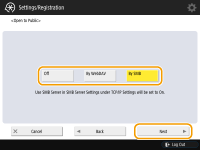
If you want to make the Advanced Box available to the outside as a WebDAV server, press <By WebDAV>.
If you want to make the Advanced Box available to the outside as an SMB server, press <By SMB>.
IMPORTANT:
If you set to <WebDAV>, the <Use WebDAV Server> is set to <On>. If you set to <By SMB>, the <Use WebDAV Server> setting in <SMB Server Settings> is set to <On>.
Making WebDAV Settings
Making SMB Settings
Making WebDAV Settings
Making SMB Settings
4
Set the Advanced Box.
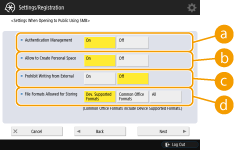
 <Authentication Management>
<Authentication Management>To manage authentication, press <On>.
 <Allow to Create Personal Space>
<Allow to Create Personal Space>To create an exclusive folder for personal use in the Advanced Box, press <On>. If <Authentication Management> is not set to <On>, setting is not possible.
 <Prohibit Writing from External>
<Prohibit Writing from External>To create an exclusive folder for personal use in the Advanced Box, press <On>.
 <File Formats Allowed for Storing>
<File Formats Allowed for Storing>Select one of the file formats to be saved in the Advanced Box.
|
<Dev. Supported Formats>
|
pdf, jpg, jpe, jpeg, tif, tiff, xps, pptx, oxps format files
|
|
<Common Office Formats>
|
In addition to the files in <Dev. Supported Formats>, doc, xls, csv, ppt, txt format and general-purpose files.
|
|
<All>
|
All file formats.
|
5
Press <Next> and carry out the necessary settings.
 If you set to <By WebDAV>
If you set to <By WebDAV>
Set whether to use TLS and press <Next>.
If you use TLS, press <On>. Configure the setting of the keys and certificates. Configuring the Key and Certificate for TLS
If you set the <Authentication Management> and TLS setting to <On>, the setting of <Authentication Type> in <WebDAV Server Settings> is set to <Basic>. <Advanced Box Settings>  <WebDAV Server Settings>
<WebDAV Server Settings>
 <WebDAV Server Settings>
<WebDAV Server Settings> If you set to <By SMB> and set the <Authentication Management> setting to <On>
If you set to <By SMB> and set the <Authentication Management> setting to <On>
Select the authentication type and press <Next>.
If you set the authentication type, the setting of <Use SMB Authentication> in <SMB Server Settings> is set to ON. <TCP/IP Settings>  <SMB Server Settings>
<SMB Server Settings>
 <SMB Server Settings>
<SMB Server Settings> If you set to <By SMB> and set the <Authentication Management> setting to <On>
If you set to <By SMB> and set the <Authentication Management> setting to <On>
You don't need to configure the setting. Proceed to Step 6.
6
Press <OK>.
7
Press 


 <Apply Set. Changes>
<Apply Set. Changes>  <Yes>.
<Yes>.



 <Apply Set. Changes>
<Apply Set. Changes>  <Yes>.
<Yes>.