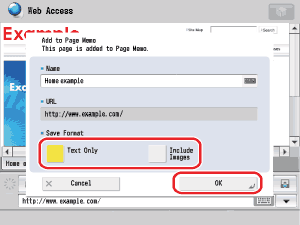Web Access
> Saving a Web Page
> Adding a Page Memo
| Adding a Page Memo |
|
|
|
Details of each item are shown below.
If you do not want to save the Web page, press [Cancel]. If you want to change the name, enter a new name → press [OK]. The selected Web page is added to the Page Memo List.
|
 ] (Menu).
] (Menu).