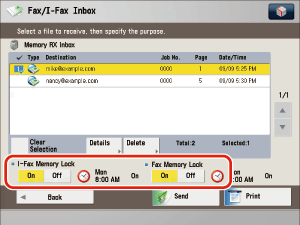| |
- Select [On] or [Off] for I-Fax Memory Lock and/or Fax Memory Lock.
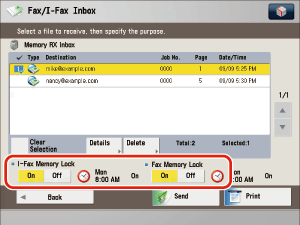
Details of each item are shown below.
| [On]: |
Documents are received and stored in the Memory RX Inbox. |
| [Off]: |
Documents are received and printed. |
- If Memory Lock start and end times have been set, the time at which Memory Lock will automatically switch 'Off' is displayed when you set Fax/I-Fax Memory Lock to 'On', and the time at which Memory Lock will automatically switch 'On' is displayed when you set Memory Lock to 'Off'.
- If I-Fax Memory Lock is set to 'Off', documents received through the I-Fax function
are printed and deleted from the Memory RX Inbox.
- If Fax Memory Lock is set to 'Off', documents received through the Fax function are
printed and deleted from the Memory RX Inbox.
|