| |
- Press [Auto] or [Adjust] to adjust the background density.
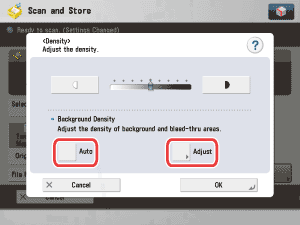
Details of each item are shown below.
| [Auto]: |
If you want to automatically adjust the density for originals that may bleed or originals with a background color, press [Auto]. |
| [Adjust]: |
If you want to manually make adjustments, press [Adjust] → adjust the background density using [-] or [+]. |
If you want to adjust colors independently, press [Adjust Each Color] → adjust colors independently for background density using [-] or [+].
- To cancel this setting, press [Cancel Settings].
|

 ] or [
] or [ ] to adjust the density for the original.
] to adjust the density for the original. 
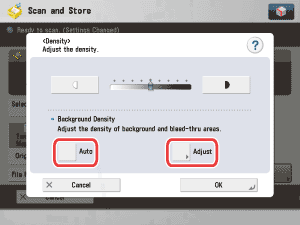
 (Start).
(Start).