| Sending Fax Documents Manually |
|
This mode enables you to manually send fax documents after checking that the destination is ready to receive fax transmissions. For information on the optional products required to use this function, see "Optional Products Required for Each Function (imageRUNNER ADVANCE C9075 PRO/C9065 PRO)" or "Optional Products Required for Each Function (imageRUNNER ADVANCE C7065/C7055)." |
| Remark |
|
|
|||||
|
|
|
To use a one-touch button, press [One-Touch] → select the desired one-touch button.
If you know the one-touch button's three digit number, press
|
The level of the dial tone can be adjusted by pressing [ You can enter an extension number after dialing the fax number.
|
Scanning starts and the document is sent. During the transmission, the destination's telephone number and page number are displayed in the message area. |



 -
-  (numeric keys),
(numeric keys),  , and
, and  .
.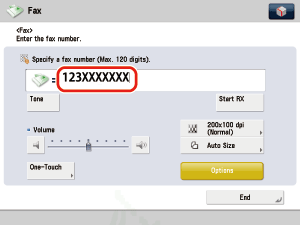
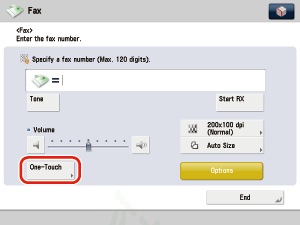
 (One-touch Button Number) → enter the number for the desired one-touch button using
(One-touch Button Number) → enter the number for the desired one-touch button using  ] or [
] or [ ].
]. (Start).
(Start).