|
IMPORTANT
|
|
To log in to SMS from the Remote UI portal page, it is necessary to access the Remote UI as the Administrator or System Manager. For more information, see "Setting Administrators."
|
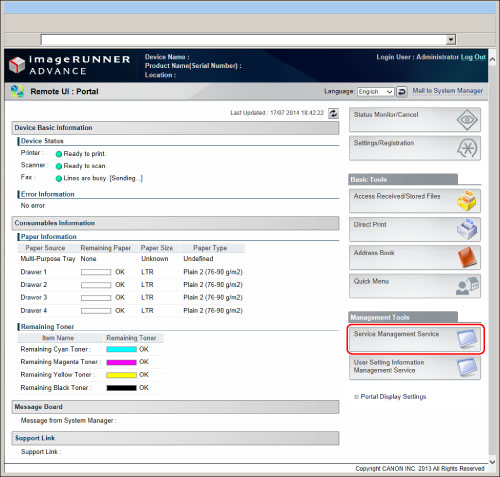
|
NOTE
|
|
If a screen prompting you to enter the SMS password is displayed, see "Logging In with the SMS Password."
|
|
IMPORTANT
|
|
For instructions on displaying the Remote UI portal page, see "Logging in from the Remote UI."
|