|
IMPORTANT
|
|
Do not use the browser's [Back] button. If you use [Back] to change pages, SMS may not operate correctly.
|
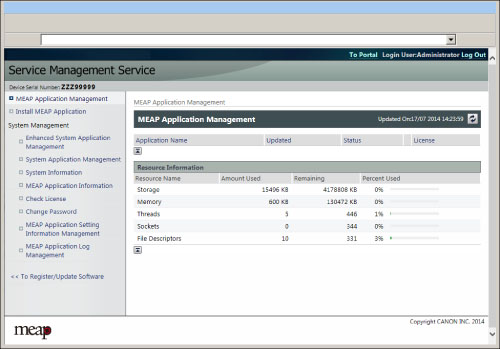
|
[MEAP Application Management]
|
The status, etc. of the applications installed in the machine is displayed.
|
|
[Install MEAP Application]
|
You can install MEAP applications.
|
|
[Enhanced System Application Management]
|
You can switch and delete system applications installed on the machine, and add new applications to the machine.
|
|
[System Application Management]
|
You can check and edit operations for the system applications installed on the machine.
|
|
[System Information]
|
The information, etc. of the platform and system applications installed in the machine is displayed.
|
|
[MEAP Application Information]
|
Detailed information for the applications installed in the machine is displayed.
|
|
[Check License]
|
You can check the current license status.
|
|
[Change Password]
|
You can change the password.
|
|
[MEAP Application Setting Information Management]
|
You can delete user data and MEAP application data being managed by the machine.
|
|
[MEAP Application Log Management]
|
You can download and delete MEAP application log data.
|
|
[<< To Register/Update Software]
|
The page for installing applications and updating firmware is displayed.
|
|
NOTE
|
|
In the following cases, a screen for entering the password for logging in to SMS is displayed when you click [Service Management Service].
When User Authentication is used as the login service and Remote Login Service Authentication is stopped
When DepartmentID Authentication is used as the login service
|