|
IMPORTANT
|
|
When you import favorites from a computer file, the existing registered favorites in the machine are overwritten.
When you import a file, use the same file format as the data that was exported. Data in a different format cannot be imported.
|
|
NOTE
|
|
The imported Web pages are displayed as buttons on the Main Menu screen.
When 21 or more favorites are imported, only the first 20 pages in the list are imported.
|
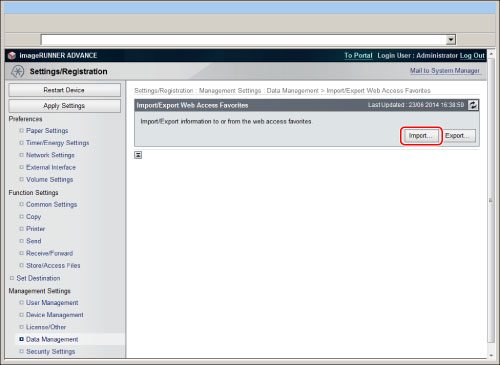
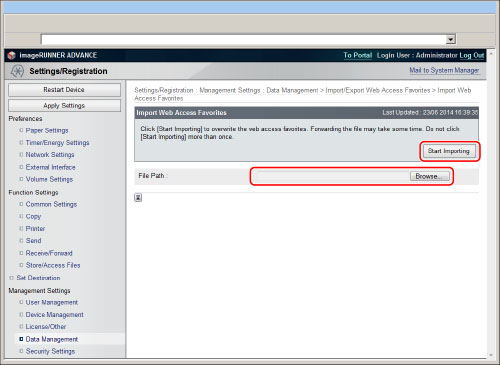
|
NOTE
|
|
Do not import any files while the machine is executing other jobs.
|