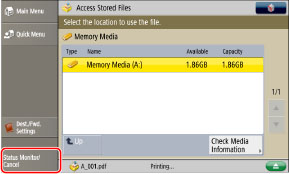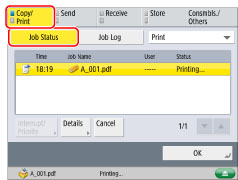Canceling a Job While Printing
You can cancel printing a stored file from the touch panel display or from the Status Monitor/Cancel screen.
1.
Press [Status Monitor/Cancel].
You can cancel printing a stored file from the touch panel display by pressing [Cancel] on the pop-up screen that appears while the machine is printing.
2.
Press [Copy/Print] → [Job Status].
3.
Select [Print] from the drop-down list.
Only print jobs appear on the list.
4.
Select the job that you want to cancel → press [Cancel].
Select and cancel one job at a time.
5.
Press [Yes].
|
NOTE
|
|
The canceled job appears as <NG> (No Good) on the Log screen.
|