Originals Loaded in the Feeder and Prints Become Dirty (Manual Feeder Cleaning)
If originals loaded in the feeder and paper that is output get dirty, clean the feed rollers.
|
IMPORTANT
|
|
Spin the rollers while cleaning them.
|
1.
Pull the lever, and open the feeder cover.
2.
Close the front cover of the main unit.
|
|
1. Clean the rollers (a total of three places) inside the feeder cover. |
|
|
2. Clean the rollers (one place) inside the feeder cover. |
3.
Clean the inside of the inner cover of the feeder.
|
|
1. Open the inner cover of the feeder. |
|
|
2. Clean the transparent plastic (a total of two places). |
3. Clean the rollers (a total of three places) inside the inner cover. |
|
|
4. Close the inner cover of the feeder. |
 CAUTION |
|
When closing the inner cover of the feeder, be careful not to get your fingers caught, as this may result in personal injury.
|
5.
Clean the document feed scanning area (thin glass strip) and the white area (rollers and plate).
|
|
|
2. Clean the document feed scanning area. |
3. Clean the white plate. |
|
|
|
 CAUTION |
|
When closing the feeder, be careful not to get your fingers caught, as this may result in personal injury.
|
|
NOTE
|
|
When the glass cleaning sheet is dirty, rinse it with water and spread it out to let it dry.
|
6.
Close the feeder cover.
 CAUTION |
|
When closing the feeder cover, be careful not to get your fingers caught, as this may result in personal injury.
|



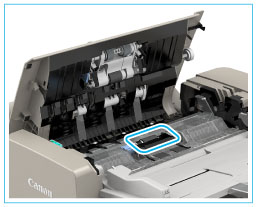

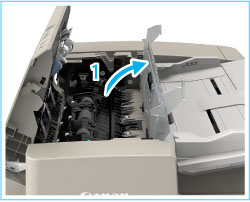
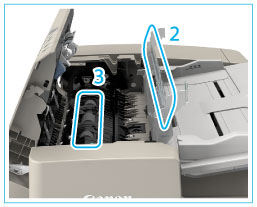


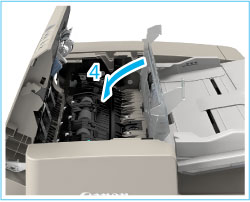
 CAUTION
CAUTION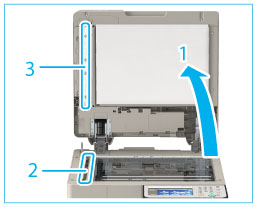



 CAUTION
CAUTION CAUTION
CAUTION