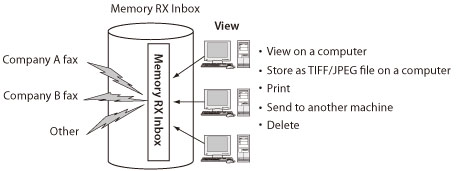Receiving and Storing Faxes in Your imageRUNNER ADVANCE
The imageRUNNER ADVANCE offers a wide array of fax solutions, including the paperless fax feature. Documents received via fax are stored in digital form, benefiting the user by reducing paper costs, and enabling efficient management and productive reuse of digital documents.
The received data is stored in the Memory RX Inbox of your imageRUNNER ADVANCE machine. The Memory RX Inbox is the hard disk in your machine for temporarily storing documents received via Fax, Internet Fax, and Intranet Fax. The received documents can be processed as shown below:
Features of the Memory RX Inbox
All received documents are stored in the Memory RX Inbox, enabling uniform management.
The capacity of the Memory RX Inbox depends on the memory available in the machine's internal hard disk. The machine's internal hard disk has a capacity of 2,000 documents or 6,000 pages. However, these figures are only applicable if the machine's internal hard disk is being used solely for the Memory RX Inbox.
Received documents are stored in the Memory RX Inbox in a file format exclusively supported by the machine.
Benefits of the Memory RX Inbox
By receiving and viewing a fax without printing, you can save on machine running costs such as paper, toner, and maintenance.
You can view a document received via fax without leaving your desk, increasing workplace efficiency and productivity.
Received documents can be shared via a computer, making the documents accessible to more people.
Even if you run out of consumables, you can view received documents on a computer.