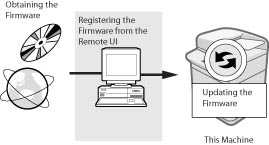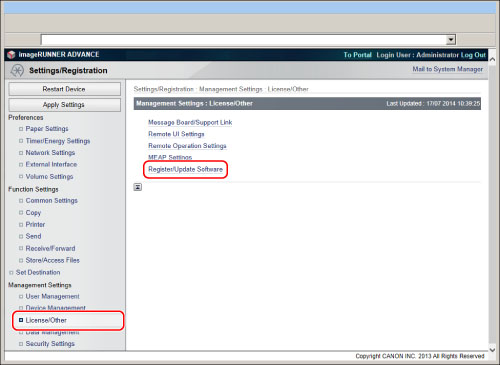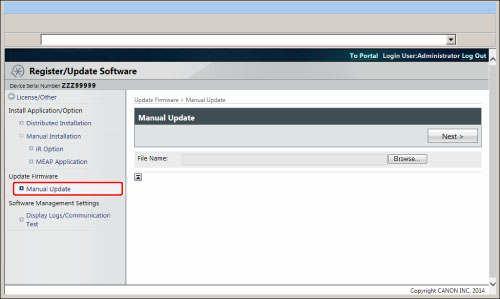This section describes how to update the firmware of the machine.
You can update the firmware of the machine to the most recent version using the "Register/Update Software" function from the Remote UI.
|
IMPORTANT
|
|
To perform this procedure, you need firmware data that is distributed separately.
This operation can only be performed by a user with the required privileges. For information on the types of administrator, see "Setting Administrators." |
1.
From the portal page of the Remote UI, click [Settings/Registration] → [License/Other] → [Register/Update Software].
2.
Click [Manual Update].
3.
Click [Browse] → select the firmware to use for the update → click [Next >].
4.
Click [Yes].
When the message <The firmware is updated. Restart the device.> appears, restart the machine.