Optional products are required to use the Fax function. For information on the optional products required to use the Fax function, see
"Optional Products Required for Each Function."1.
Press

(Settings/Registration).
2.
Press [Set Destination] → [Register Destinations] → [Register New Dest.].
3.
Press [Fax].
4.
Select an address list from Address List 1 to 10.
Address lists are a convenient way to classify destinations.
The fax number that you enter will be stored in the selected address list.
5.
Press [Name].
6.
Enter a name for the destination → press [OK].
7.
Press [Next].
8.
Enter the recipient's fax number using

-

(numeric keys),

, and

.
For instructions on performing this operation from the Fax screen, see "
Fax Basic Features Screen" in
"Overview of This Function."
|
IMPORTANT
|
|
You cannot insert a pause or a space at the beginning of a number.
|
|
NOTE
|
|
If you enter a pause at the end of the number, the pause is always 10 seconds long.
Press [Set Details] to set the subaddress, password, ECM TX, Sending Speed, Long Distance. If the machine is set to use multiple lines, you can also select the line to use when sending.
|
Press [Set Details] → enter [Subaddress] and [Password] → [Next].
[Subaddress] and [Password]:
Press [Subaddress] → enter the recipient's subaddress using

-

(numeric keys),

, and

.
Press [Password] → enter the recipient's password using

-

(numeric keys),

, and

.
Press [Confirm] → enter the recipient's password again for confirmation → press [OK].
If the recipient did not set a password for the target subaddress, you do not need to enter a password.
Specify each setting → press [OK].
<Sending Speed>:
Select <Sending Speed> from the <Sending Speed> drop-down list.
If your document transmissions are slow in starting, this may mean that the telephone lines in your area are in poor condition. Select a slower speed. You can select [33600 bps], [14400 bps], [9600 bps], or [4800 bps].
<Select Line>:
Press the <Select Line> drop-down list → select the line.
For information on the lines you can select according to the optional products available for use, see
"Selecting the Telephone Line When Sending a Fax."[Auto]: A line is selected according to the settings you made for [Priority TX] in Select TX Line in [Function Settings] (Settings/Registration).
(See "Setting the Line to Use When Sending.")<Long Distance>:
Select the desired setting from the <Long Distance> drop-down list.
Select [Long Distance (1)] if transmission errors occur frequently when you make overseas calls (when the number is stored in the Address Book). If errors persist, try selecting [Long Distance (2)] or [Long Distance (3)].
<ECM TX>:
Select [On] if you want to perform ECM transmission.
|
IMPORTANT
|
When using the Fax function with the Remote Fax Kit, the number of lines you can select is determined by the setting for [No. of TX Lines] in [Remote Fax TX Settings] in [Function Settings] (Settings/Registration). (See "Remote Fax TX Settings.")If communication errors occur or the transmission speed appears to be extremely slow, you may be able to speed up transmission time by setting <ECM TX> to 'Off'.
|
9.
Press [OK] → [Close].
If you are performing Access Number Management for the Address Book, perform the following operation.
Press [Next] → [Access No.] → [Access No.].
Enter the access number using

-

(numeric keys) → press [Confirm].
Enter the access number again for confirmation → press [OK] → [OK].
 (Settings/Registration).
(Settings/Registration).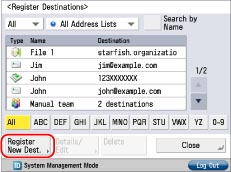
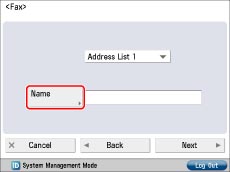
 -
-  (numeric keys),
(numeric keys),  , and
, and  .
.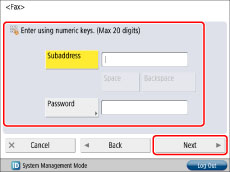
 -
-  (numeric keys),
(numeric keys),  , and
, and  .
. -
-  (numeric keys),
(numeric keys),  , and
, and  .
.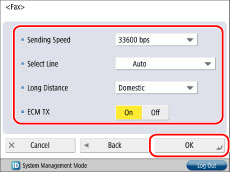
 -
-  (numeric keys) → press [Confirm].
(numeric keys) → press [Confirm].