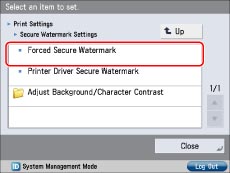Copy Security with Forced Secure Watermark
You can implement security measures such as Secure Watermark to help prevent unauthorized copying and information leakage.
These modes can be set by administrator so that it is always reflected on the output by the general users.
The Forced Secure Watermark mode enables you to embed hidden text (latent image) in the background of your outputs.
The hidden text will become visible if your output (original) is copied, helping to restrict unauthorized copying and information leakage.
|
Required Condition
|
|
You are logged in as the administrator.
The Secure Watermark is activated.
|
This section describes how to set the Forced Secure Watermark mode.
Forced Secure Watermark Settings
Forced Secure Watermark Settings
1.
Press

(Settings/Registration) → [Function Settings] → [Common] → [Print Settings] → [Secure Watermark Settings] → [Forced Secure Watermark].
2.
Press [Set] for the functions with which you want to use Forced Secure Watermark → specify the watermark type → press [Next].
3.
Set the text size and the background pattern → press [OK] → [OK].
The Forced Secure Watermark mode is now set.

 (Settings/Registration) → [Function Settings] → [Common] → [Print Settings] → [Secure Watermark Settings] → [Forced Secure Watermark].
(Settings/Registration) → [Function Settings] → [Common] → [Print Settings] → [Secure Watermark Settings] → [Forced Secure Watermark].