|
IMPORTANT
|
|
If the machine is in the Sleep mode (the touch panel is not displayed, and only
 (Energy Saver) is lit), you may be unable to open the Paper Deck Unit-A1 or Paper Deck Unit-D1. In this case, press (Energy Saver) is lit), you may be unable to open the Paper Deck Unit-A1 or Paper Deck Unit-D1. In this case, press  (Energy Saver) to reactivate the machine, and then press the open button on the Paper Deck Unit-A1 or Paper Deck Unit-D1. (Energy Saver) to reactivate the machine, and then press the open button on the Paper Deck Unit-A1 or Paper Deck Unit-D1. |
|
NOTE
|
||||
|
The following paper sizes can be loaded into the Paper Deck Unit-A1 or Paper Deck Unit-D1:
The paper size of the Paper Deck Unit-A1 is fixed to LTR. For instructions on changing the paper size that can be loaded in the Paper Deck Unit-A1, contact your local authorized Canon dealer.
|
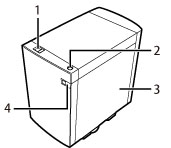 |
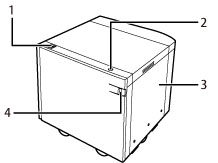 |
|
Paper Deck Unit-A1
|
Paper Deck Unit-D1
|
|
1.
|
Release Button
Press to move the Paper Deck Unit-A1 or Paper Deck Unit-D1 away from the main unit when you want to detach either of them from the machine.
|
|
2.
|
Open Button
Press to open the Paper Deck Unit-A1 or Paper Deck Unit-D1 when you need to load paper or check for a paper jam.
|
|
3.
|
Paper Deck
Up to 3,500 sheets of paper (20 lb bond (80 g/m2)) can be loaded. |
|
4.
|
Paper Supply Indicator
Enables you to check the amount of paper remaining in the Paper Deck Unit-A1 or Paper Deck Unit-D1.
|