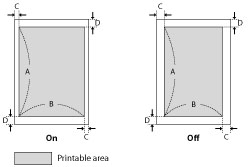
|
Settings
|
On
|
Off
|
|
A: Length
|
11 1/3"
|
|
|
B: Width
|
8"
|
7 7/8"
|
|
C: Left and right edges
|
1/8"
|
1/6"
|
|
D: Top and bottom edges
|
1/6"
|
|
|
NOTE
|
|
This setting is applicable for A4 paper only.
This setting is applicable for portrait orientation only.
|