 (Quick Menu).
(Quick Menu). .
.
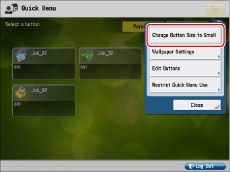
|
NOTE
|
|
Large size buttons are displayed as default.
Up to 9 large size buttons can be displayed on a screen, or up to 15 small size buttons can be displayed on a screen.
The button size setting is applied to both the Personal buttons and the Shared buttons.
|