|
IMPORTANT
|
|
For high-quality printouts, when replacing the drum unit we recommend using a Canon drum unit.
Store drum units in a location away from light sources such as direct sunlight.
Storing the drum unit in a room that is cold but rapidly heated, or has other rapid temperature changes, causes water droplets (condensation) to form inside it.
Do not remove the orange protective cover until you insert the drum unit into the machine.
|
|
NOTE
|
|
Complete instructions on how to replace the drum unit can be accessed by pressing [Previous] or [Next] on the touch panel display.
Depending on your contract, a message prompting you to replace the drum unit may appear on the bottom of the touch panel display.
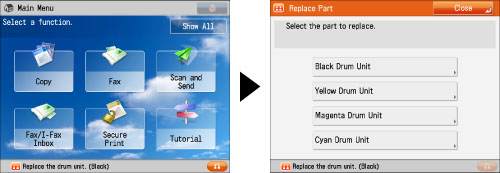 When you finish replacing the drum unit, press [Close].
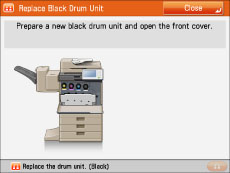 |
|
IMPORTANT
|
|
Place the removed waste toner container on a level surface. If the waste toner container is tilted too far, toner may spill out.
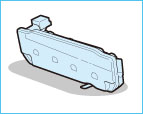 |
 |
|
|
IMPORTANT
|
|
Do not tilt the removed drum unit too far. Doing so may cause toner to spill out.
|
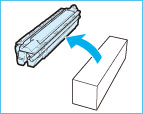 |
|
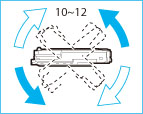 |
|
IMPORTANT
|
|
Do not remove the orange protective cover until you insert the drum unit into the machine.
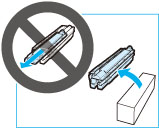 |
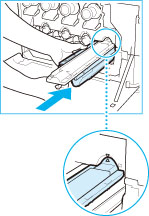 |
|
 |
|
IMPORTANT
|
|
When you insert the drum unit into the main unit, the orange protective cover remains. Remove the protective cover after the drum unit is completely inserted.
|
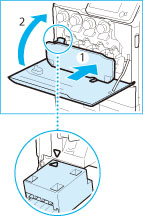 |
|
 CAUTION CAUTION |
|
When closing the front cover of the main unit, be careful not to get your fingers caught, as this may result in personal injury.
|