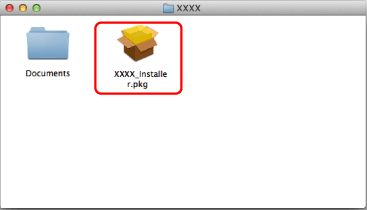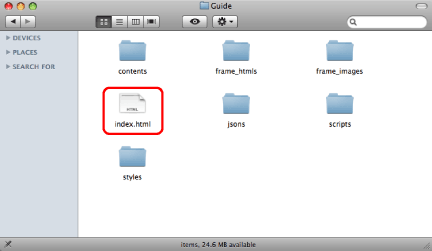The fax driver is available from the Canon website (http://www.canon.com/). Download it after checking the supported printer models and operating systems/environments.
After installing the driver, you need to add the printer you want to use in the [System Preferences].
For details on how to install the driver and add the printer, refer to the Printer Driver Guide.
To Start the Installation:
In the installation folder, double-click the installation icon.
In the installation folder, double-click [Documents] → [english] → [Guide] → "index.html" icon.
|
NOTE
|
|
Depending on the printer model you are using, the guide may be a PDF file. If so, double-click the PDF icon in the [Documents] folder.
|