|
IMPORTANT
|
|
The Document Scan Lock mode does not guarantee restriction of unauthorized copying. You may not be able to restrict unauthorized copying or analyze tracking information, depending on the combination of settings and the output, such as a document with an image on the entire page.
Please note that Canon will not be held responsible for any damages caused by the use of the Document Scan Lock mode or the inability to use the Document Scan Lock mode.
|
 (Settings/Registration).
(Settings/Registration).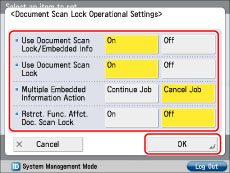
|
[On]:
|
Detects the embedded Document Scan Lock information and embeds additional information.
|
|
[Off]:
|
Does not detect the embedded Document Scan Lock information or embed additional information.
|
|
[On]:
|
When a document with embedded information is scanned, the embedded information is detected and the scan job is canceled automatically.
|
|
[Off]:
|
When a document with embedded information is scanned, the scan job is started even if the document is embedded with [Prohibit All] information.
|
|
[Continue Job]:
|
If information A is already embedded in the copied/printed document, the document is printed without embedding the additional information B.
|
|
[Cancel Job]:
|
If information is already embedded in the copied/printed document, the job is canceled.
|
|
[On]:
|
To retain the embedded information, the use of functions* that affect the TL code is restricted.
|
|
[Off]:
|
If you set a function* that affects the TL code when attempting to copy, scan, or print a document with embedded information, that job is canceled, and the message <The job was canceled because embedded information was detected.> is displayed on the touch panel display.
For documents without embedded information, the job is carried out in the usual way. |
|
IMPORTANT
|
|
If you convert a document with a TL code embedded to a generic file format (such as PDF and TIFF) using the functions described in "Scan and Send" or "Scan and Store," the embedded information is not retained. Therefore, when you print the file after it has been converted, the settings in [Document Scan Lock Operational Settings] are not reflected.
You can analyze the embedded information using the Document Scan Code Analyzer for MEAP that is supplied with the Document Scan Lock Kit. For more information, see the manual for Document Scan Code Analyzer for MEAP.
|