|
NOTE
|
|
If paper is loaded in the multi-purpose tray, make sure to remove any paper from the multi-purpose tray first.
|
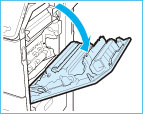
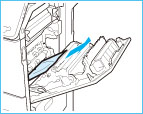
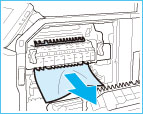


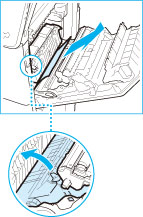 |
|
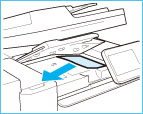 |
|
 WARNING WARNING |
|
When closing the platen glass, be careful not to get your fingers caught, as this may result in personal injury.
|
 CAUTION CAUTION |
|
When closing the right cover of the main unit, be careful not to get your fingers caught, as this may result in personal injury.
|
|
NOTE
|
|
Gently close the cover until it clicks into place in the closed position.
|
|
NOTE
|
|
The screen indicating the directions on how to clear the paper jam is displayed repeatedly until the paper jam is cleared.
|