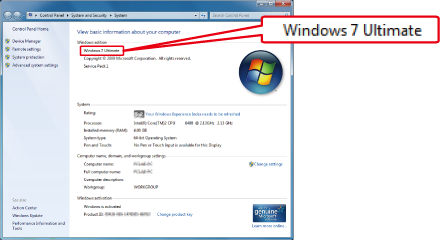Confirming the Windows OS version
| ● | If there is no Start button on the desktop, Windows 8 is installed. |
|
| ● | If the [Computer] menu is located in the [Start] menu: | |
| 1. | Right-click [Computer] to select it, then choose [Properties]. | |
| 2. | Confirm the OS version listed next to [Windows Edition] on the [System] screen. |
|
| ● | If [My Computer] is shown on the [Start] menu, an OS version besides Windows 8 or Windows 7 is installed. |
|