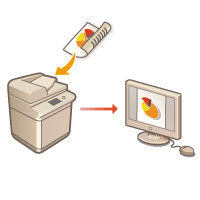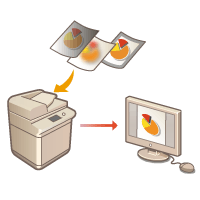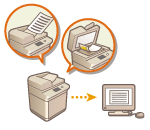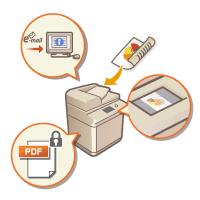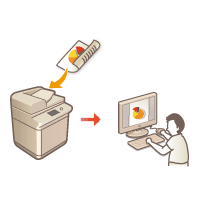Scanning
Scanning paper originals enables you to convert them into electronic files, such as PDF, commonly supported by a computer. Converted files can be sent as e-mail attachments from the machine, or saved in a file server. This chapter describes a variety of useful functions for easy scanning as well as basic operations.
Introduction to Basic Operations
This section describes the Scan Basic Features screen and the basic sending/saving methods.
Scanning Clearly
This section describes the methods to solve problems such as blurry photographs, illegible text due to dark paper, and the appearance of dark borders.
Sending/Saving Separately Scanned Documents Together
Even if you have too many originals to be placed in the feeder at the same time, you can scan the originals separately and send/save them as a batch of documents.
Efficiently, Reliably, Safely
This section describes a variety of functions useful for increasing working efficiency, avoiding operation errors, and enhancing security.
Scanning Using a Computer
If you are editing a scanned document in a computer, save directly into the computer for convenience.