| SNMP |
|
SNMP helps monitor the state of the machine and collects information on it. The following two items can be set: <COMMUNITY NAME>: <SNMP WRITABLE>: |
| Remark |
|
||||||
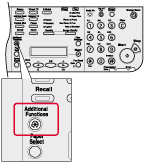 |
|
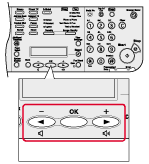 |
If the System Manager ID and System Password have been set, enter the System Manager ID and System Password using the numeric keys, then press [Log In/Out (ID)]. |
 |
|
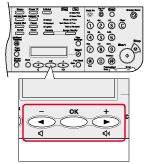 |
|
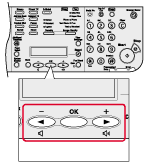 |
|
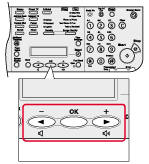 |
|
 |
|
 |
If you do not need to specify <COMMUNITY NAME 2>, skip to step 11. |
 |
|
 |
|
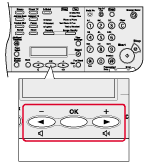 |
|
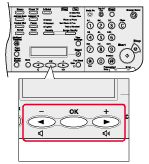 |
If you do not need to specify <SNMP WRITABLE 2>, skip to step 15. |
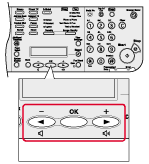 |
|
 |
|
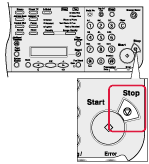 |
|
Turn off the machine, wait at least 10 seconds, and then, turn it on. |
 ] or [
] or [ ] to select <SYSTEM SETTINGS>, then press [OK].
] to select <SYSTEM SETTINGS>, then press [OK].