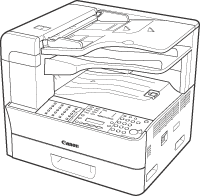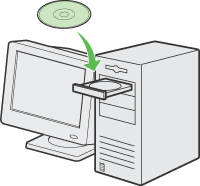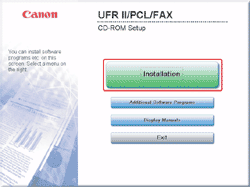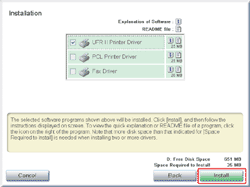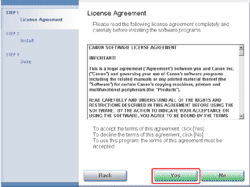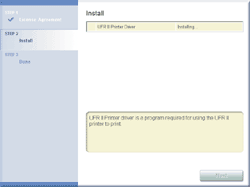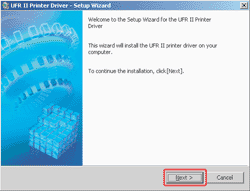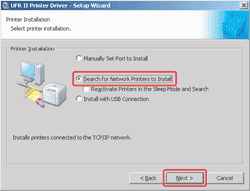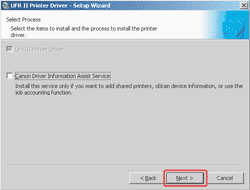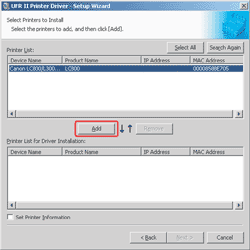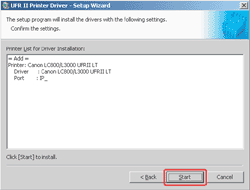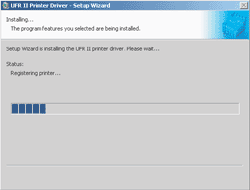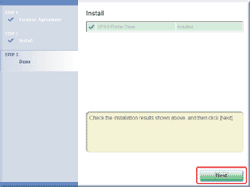| Network Connection (Installing Software) |
| Remark |
|
||||||
|
Connect the machine to the network correctly, and confirm that the power is on. |
|
|
If the CD-ROM Setup screen is not displayed, click [start] on the Windows task bar → [My Computer]. Windows Vista: click [start] on the Windows task bar → [Computer] Windows 98/Me/2000: double-click [My Computer] on the Windows desktop. Open the CD-ROM icon, then doubleclick [MInst] ([MInst.exe]). |
Select the driver(s) you want to install. |
|
|
|
|
|
|
|
[Process to Install Printer Driver] in this dialog box appears if drivers that can be installed with this Installer are already installed. |
|
|
|
|
|
|
|
|
Repeat the steps from 6 if you have selected the two or three in step 3. |
|
|
You have now completed installation. |