Turn ON the power and specify the initial settings.
1
Turn ON the machine.

2
Select the display language using [ ] or [
] or [ ] on the operation panel and press [OK].
] on the operation panel and press [OK].
 ] or [
] or [ ] on the operation panel and press [OK].
] on the operation panel and press [OK].
3
Select your country or region using [ ] or [
] or [ ] and press [OK].
] and press [OK].
 ] or [
] or [ ] and press [OK].
] and press [OK].
4
The reminder messages appear on the screen. Read the messages and press [OK] to continue.

5
Select Time Zone using [ ] or [
] or [ ] and press [OK].
] and press [OK].
 ] or [
] or [ ] and press [OK].
] and press [OK].
 |
Select the time difference of your local time from Greenwich Mean Time from Time Zone.
|
Greenwich Mean Time (GMT) is a term referring the basis of every international standard time (time zone), which is specified using longitude 0°as the starting point.

6
Enter the date and time using [ ] or [
] or [ ] and press [OK].
] and press [OK].
 ] or [
] or [ ] and press [OK].
] and press [OK].Use [ ] or [
] or [ ] to enter time, date, and to switch between <AM> and <PM> display.
] to enter time, date, and to switch between <AM> and <PM> display.
 ] or [
] or [ ] to enter time, date, and to switch between <AM> and <PM> display.
] to enter time, date, and to switch between <AM> and <PM> display.To move the cursor, press [ ] or [
] or [ ].
].
 ] or [
] or [ ].
].
7
The initial screen appears when the initial setup is complete.
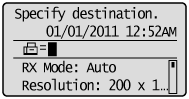
|
Continued with the steps in the procedure below and set the paper size and type.
 "Setting the Paper Size and Type" "Setting the Paper Size and Type" |