|
IMPORTANT
|
|
The data that is being printed, that is on the print queue, or that is being received is deleted.
Performing a soft reset deletes all the jobs (those from other computers and interfaces).
Make sure that other users are not printing before performing a soft reset. |
|
NOTE
|
|
About the difference from a hard reset
Hard resets delete all the registered files, such as the form data saved in the RAM of the printer, but soft resets do not delete them.
|
 ] (
] ( Reset).
Reset). ] and [
] and [  ], and then press [OK].
], and then press [OK].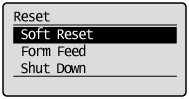
 ], and then press [OK].
], and then press [OK].
|
→
|
When <Resetting software...> disappears, the soft reset is completed.
|