Removing Staple Waste (Finisher-AM1/Saddle Finisher-AM2)
When the staple waste tray of the Finisher-AM1/Saddle Finisher-AM2 becomes full, an animation screen prompting you to remove the staple waste appears on the touch panel display.
The location of the Finisher-AM1 or Saddle Finisher-AM2 is indicated in the following illustration.
Follow the procedure described below to remove the staple waste.
|
NOTE
|
|
The Finisher-AM1 and Saddle Finisher-AM2 are optional products.
|
1.
Open the front cover of the finisher.
2.
Below the stapler unit is the staple waste tray. Pull out the staple waste tray.
3.
Discard the staple waste.
 CAUTION |
|
When discarding the staple waste, be careful not to touch the staple waste, as this may result in personal injury.
|
4.
Return the staple waste tray to its original position.
Make sure to insert the staple waste tray as far as it can go.
5.
Close the front cover of the finisher.
 CAUTION |
|
When closing the front cover of the finisher, be careful not to get your fingers caught, as this may result in personal injury.
|
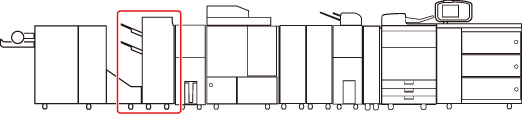
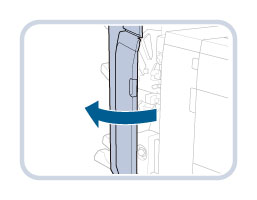
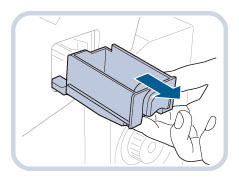
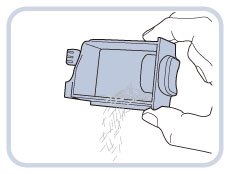
 CAUTION
CAUTION
 CAUTION
CAUTION