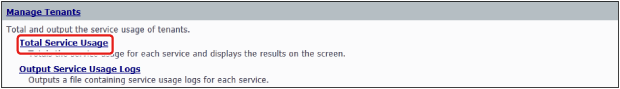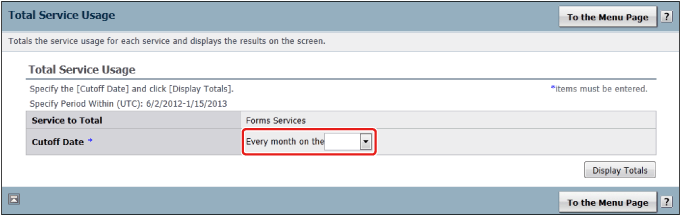You can display the number of times that Forms Services was used by the Tenant of the user that is logged in and the total number of pages for the generated forms.
|
Required Privileges
|
|
Administrator privileges for the Tenant
|
1.
Log in to Canon Business Imaging Online.
For more information, see
"Logging In".
2.
On the [Home] screen, click [Total Service Usage] in [Manage Tenants].
3.
Specify [Cutoff Date] → click [Display Totals].
The monthly total results are displayed. Specify the final day of each month in [Cutoff Date].
4.
Confirm the total results.
Total results from a maximum of 400 days ago are displayed.
If the contract for Forms Service started less than 400 days ago, the total results from the day that the contract started is displayed.