|
Required Privileges
|
|
Either of the following privileges is required.
Administrator or general user privileges for the dealer tenant
Administrator or general user privileges for the Tenant
|
|
Information Required in Advance
|
|
Tenant ID
User ID
Registered E-mail Address for Notification
|
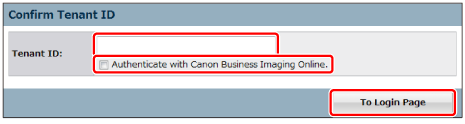
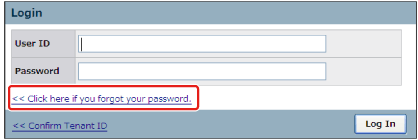
|
IMPORTANT
|
|
The password cannot be reset unless an e-mail address for notification is registered.
|
|
IMPORTANT
|
|
The URL for resetting the password is valid for 24 hours.
|