Specifying Paper Size and Type in the Multi-purpose Tray
1
Load the paper in the multi-purpose tray. Loading Paper in the Multi-Purpose Tray
The screen for specifying the paper size and type is displayed.
2
Specify the paper size.
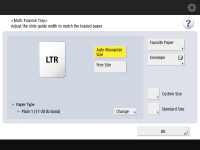

If you press <Favorite Paper> and register the frequently used paper size on buttons, you can call them up with a simple press. Registering Frequently Used Paper Size and Type for the Multi-purpose Tray
 When loading standard size paper
When loading standard size paper
|
1
|
Press <Standard Size>.
|
|
2
|
Select the paper size and press <OK>.
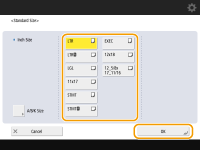 |
 When loading custom size paper
When loading custom size paper
0YRY-02E 1100-02E 10XJ-02E 1106-02E 10YY-02E 10H3-02E 10H4-02E 108A-02E 1116-02E
|
1
|
Press <Custom Size>.
|
|
2
|
Specify the length of the <X> side and <Y> side.
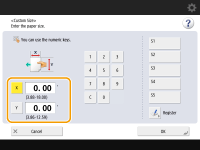 Press <X> or <Y> to enter the length of each side using the numeric keys.
 If you register the paper size you use frequently on buttons <S1> to <S5>, you can call them up with a simple press. Registering Free Size Paper (Custom Size Paper)
|
|
3
|
Press <OK>.
|
 When loading envelopes
When loading envelopes
|
1
|
Press <Envelope>.
|
|
2
|
Select the orientation and type of envelopes.
If you changed the placement of the envelopes, press <Short Edge Feed> or <Long Edge Feed>, and select the envelope type.
If you selected vertical placement for Nagagata 3, press [Next], and specify the flap length.
Proceed to step 5.
 When using Kakugata 2, place it horizontally.
|
 When loading custom size envelopes
When loading custom size envelopes
|
1
|
Press <Envelope>.
|
|
2
|
Press <Custom Size>.
|
|
3
|
Specify the length of the <X> side and <Y> side.
Press <X> or <Y> to enter the length of each side using the numeric keys.
If you load envelopes with the flap (seal) open, include the length of the flap when entering the size.
|
|
4
|
Press <OK>.
|
3
Press <Change> in <Paper Type>.
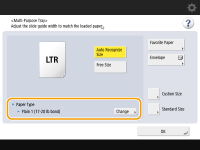
4
Select the paper type and press <OK>.
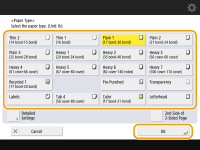

If the paper type loaded is not displayed, press <Detailed Settings> to select from a list.
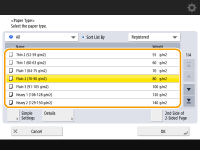
5
Press <OK>.
 |
If a screen other than that for specifying the paper size and type is displayedIf a message prompting you to adjust the paper guide is displayed, adjust the width of the paper guide again and press <OK>.
|