Screen Layout of User's Guide
The User's Guide is divided into different screens, and the content of each screen varies.
Top Page
Appears when the User's Guide starts.
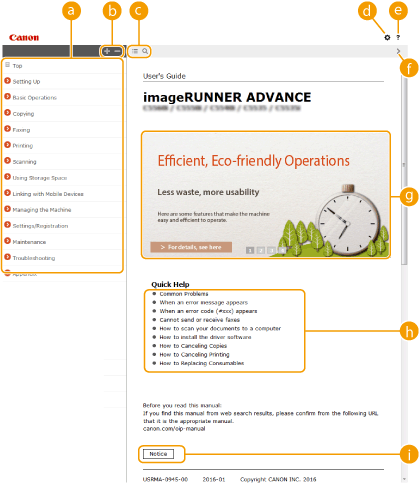
 Contents
Contents
The titles of chapters are displayed.

 /
/
Click  to display all items, including those nested underneath other items. Click
to display all items, including those nested underneath other items. Click  to return to the original list.
to return to the original list.
 to display all items, including those nested underneath other items. Click
to display all items, including those nested underneath other items. Click  to return to the original list.
to return to the original list.
 /
/
Click to switch between the table of contents and the search display.
Click to specify settings such as text size, layout, and display method for the User's Guide.
Click to display information on how to view the User's Guide, how to perform a search, and other information.

 /
/
Click to display the previous or following topic.
 Feature Highlights
Feature Highlights
Provides a variety of practical examples of ways to use the machine. Click  /
/ /
/ /
/ to toggle the display by category, or click the sliding display for more information about each category. The sliding display can be stopped by moving the pointer onto it. Feature Highlights
to toggle the display by category, or click the sliding display for more information about each category. The sliding display can be stopped by moving the pointer onto it. Feature Highlights
 /
/ /
/ /
/ to toggle the display by category, or click the sliding display for more information about each category. The sliding display can be stopped by moving the pointer onto it. Feature Highlights
to toggle the display by category, or click the sliding display for more information about each category. The sliding display can be stopped by moving the pointer onto it. Feature Highlights [Quick Help]
[Quick Help]
Click to view how to solve problems.
 [Notice]
[Notice]
Click to view important information you should know when using the machine.
Feature Highlights
Provides a variety of practical examples of ways to use the machine.
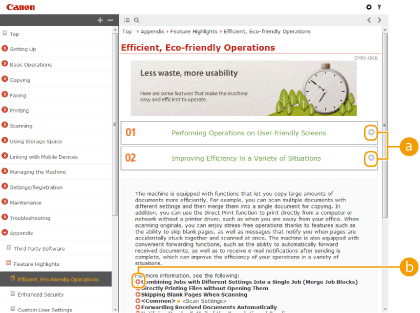

 /
/
Click  to display the detailed information. Click
to display the detailed information. Click  to close the window.
to close the window.
 to display the detailed information. Click
to display the detailed information. Click  to close the window.
to close the window.Click to display the corresponding topic page.
Topic Page
Contains information about how to configure and use the machine.
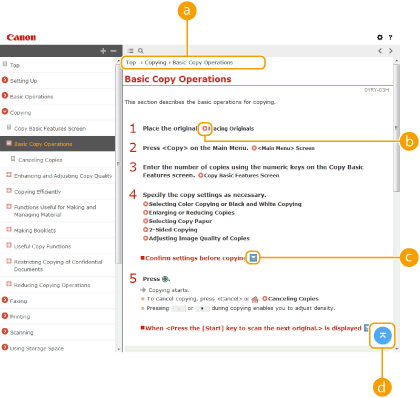
 Navigation
Navigation
See what chapter topic you are currently viewing.
Click to go to the corresponding page. To return to the previous page, click "Back" on your Web browser.

When you click the icon, the current page may go dark and a pop-up window may appear. To return to the page, click [Close] in the pop-up window.
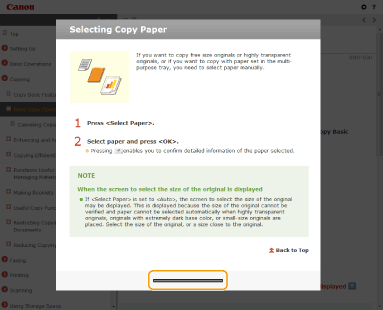

 /
/
Click  to display the hidden detailed descriptions. Click
to display the hidden detailed descriptions. Click  to close the detailed descriptions.
to close the detailed descriptions.
 to display the hidden detailed descriptions. Click
to display the hidden detailed descriptions. Click  to close the detailed descriptions.
to close the detailed descriptions.Click to return to the page top.
Search
Click  to display the search screen. Contains a text box to perform a search by keyword and find the page you are looking for.
to display the search screen. Contains a text box to perform a search by keyword and find the page you are looking for.
 to display the search screen. Contains a text box to perform a search by keyword and find the page you are looking for.
to display the search screen. Contains a text box to perform a search by keyword and find the page you are looking for.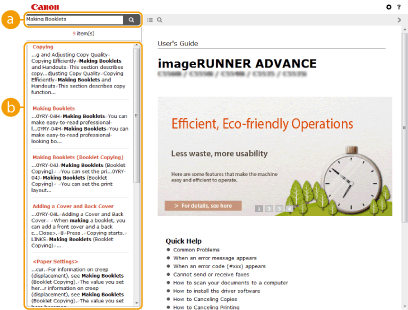
 [Enter keyword(s) here]
[Enter keyword(s) here]
Enter a keyword or keywords and click  to display the search results.
to display the search results.
 to display the search results.
to display the search results. Search result
Search result
Displays the search results of the pages that contain the specified keywords. From the results, locate the page you are looking for and click the topic title of the page.

The keywords appear in bold in the pages displayed as search results.





