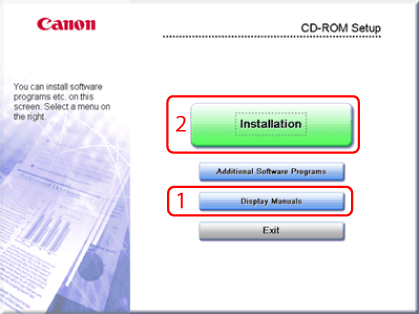
|
1
|
[Display Manuals]
|
Click this button first to view the Network ScanGear Installation Guide. You cannot view the guide after installation has started.
|
|
2
|
[Installation]
|
Click this button to install the scanner driver.
|