 (Settings/Registration).
(Settings/Registration).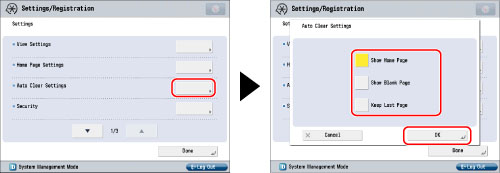
|
Details of each item are shown below:
|
|
|
[Show Home Page]:
|
Displays the home page that appears when Web Access starts.
|
|
[Show Blank Page]:
|
Closes all the Web pages.
|
|
[Keep Last Page]:
|
Displays the Web page that was last displayed.
|
|
NOTE
|
|
For more information on Auto Clear, see "Auto Reset Time."
|