Switching the Copy Basic Features Screen
You can specify the screen that appears when you press [Copy].
If [Copy Screen Display Settings] is set to 'Regular Copy':
If [Copy Screen Display Settings] is set to 'Express Copy':
1.
Press

(Settings/Registration).
2.
Press [Preferences] → [Display Settings] → [Copy Screen Display Settings].
3.
Specify the settings → press [OK].
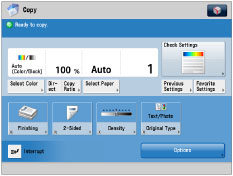
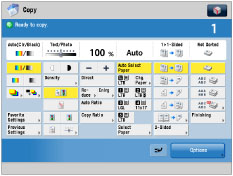
 (Settings/Registration).
(Settings/Registration).