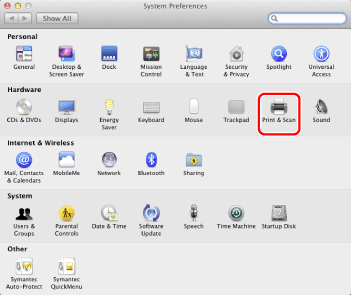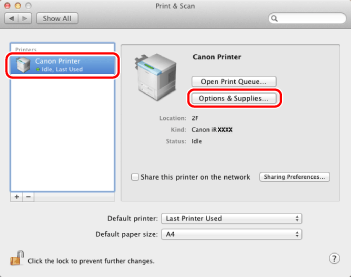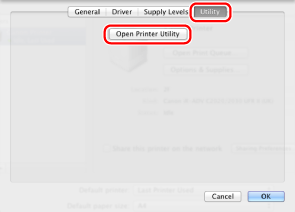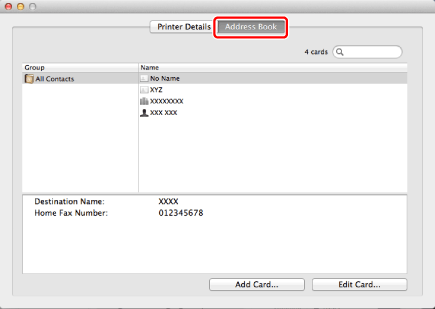Displaying an Address Book (Mac OS X 10.6 and later)
1.
Open [System Preferences] → click [Print & Scan] (or [Print & Fax]).
2.
Select the fax you are using → click [Options & Supplies].
3.
Click [Utility] → [Open Printer Utility].
4.
Click [Address Book].