You can confirm the detailed information (name, external connection type etc.) for storage location.
1.
Press [Access Stored Files] → [Network].

2.
Press [Check Storage Information] → select the desired storage location → press [Details].
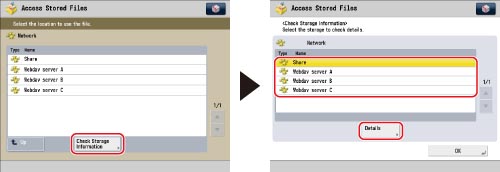
3.
Press [OK] → [OK].