When the waste toner container nears capacity, a message appears on the touch panel display.
In this case, you should prepare a new waste toner container.
When the waste toner container is full, a screen with instructions on how to replace the waste toner container appears on the touch panel display. Follow the procedure described below to replace the waste toner container.
Even if you do not replace the waste toner container immediately, you can perform printing for a while. The number of prints you can make depends on the content you print.
However, if you continue printing, an error will occur and you will become unable to print.
 WARNING WARNING |
|
Do not burn or throw used waste toner containers into open flames. Also, do not store waste toner containers in places exposed to open flames, as this may cause the toner to ignite, resulting in burns or a fire.
|
|
IMPORTANT
|
|
Your local authorized Canon dealer will dispose of used waste toner containers. Use the provided cover to cover up the opening of the used waste toner container.
Used toner cannot be reused. Do not mix new and used toner together.
Use only waste toner containers intended for use with this machine.
Do not replace the waste toner container before the message prompting you to replace it appears on the touch panel display.
|
|
NOTE
|
|
Complete instructions on how to replace the waste toner container can be accessed by pressing [Previous] or [Next] on the touch panel display
If the waste toner container must be replaced during a print job, the remaining prints are made after the new waste toner container is installed.
The waste toner container can be replaced while the machine is operating.
|
1.
Open the front cover of the machine.
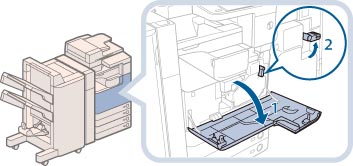 |
1. Open the front cover of the machine.
|
|
2. Turn the lever to the right.
|
2.
Remove the waste toner container.
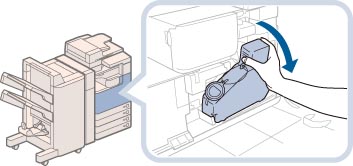
3.
Cover up the opening of the used waste toner container.
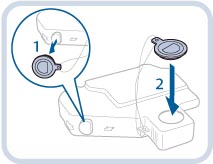 |
1. Remove the cover from the used waste toner container.
|
|
2. Use the provided cover to cover up the opening of the used waste toner container.
|
4.
Remove the protective cap of the new waste toner container.
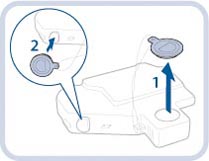 |
1. Remove the cover from the opening of the used waste toner container.
|
|
2. Attach the cover to the waste toner container.
|
5.
Insert the new waste toner container in the bottom left area.
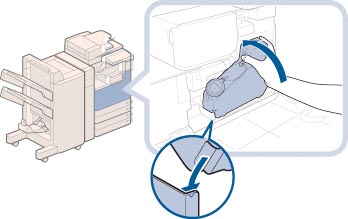 |
6.
Close the front cover of the machine.
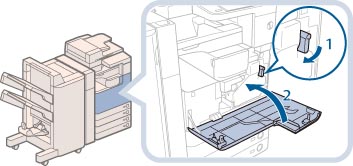 |
1. Turn the lever to the left.
|
|
2. Close the front cover of the machine.
|
 CAUTION CAUTION |
|
When closing the front cover of the machine, be careful not to get your fingers caught, as this may result in personal injury.
|