You can specify settings for SSL encrypted communication.
1.
Press [Web Access].
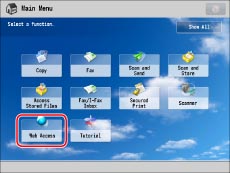
2.
Press [Menu].

3.
Press [Settings].

4.
Press [Security] → specify each setting → press [OK].
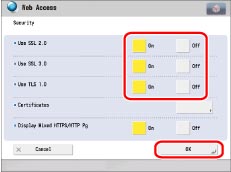
|
IMPORTANT
|
|
You cannot use SSL when <Use SSL 2.0>, <Use SSL 3.0>, and <Use TLS 1.0> are all set to 'Off'.
|