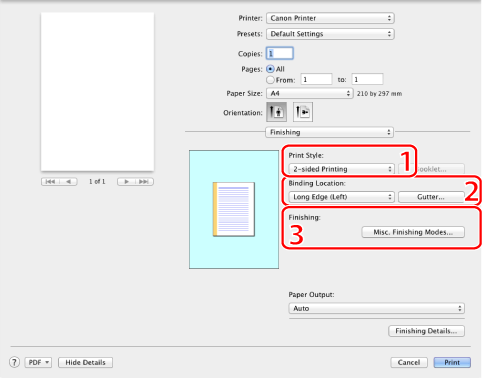
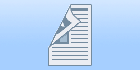 |
Prints on one or both sides of the paper. The default setting for [Print Style] is [2-sided printing] (see "1-sided and 2-sided Printing").
|
Sets the orientation and width of the gutter.
|
|
 |
Specifies the method of output for the output tray.
|
|
NOTE
|
|
Available settings may differ according to the operating system, as well as the type and version of the printer driver.
If you are using Mac OS X 10.7 or later, clicking [Show Details]/[Hide Details] at the bottom of the screen enables you to display or hide options.
If you are using Mac OS X 10.5 or 10.6, clicking [
 ] to the right of [Printer] enables you to display or hide options. ] to the right of [Printer] enables you to display or hide options. |