
|
1. Output Paper Size
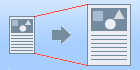 |
Enables you to select the paper size actually output from the printer (see "Scaling Documents").
|
2. Print Direction
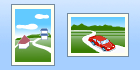 |
Sets the print direction relative to the orientation of the paper.
|
|
3. Page Layout
 |
Prints multiple pages arranged on one sheet of paper (see "Printing Multiple Pages on One Sheet").
|
4. Watermark
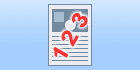 |
Prints pages with a watermark (such as "COPY") superimposed on the document (see "Watermark Printing").
|
|
5. Page Border
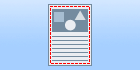 |
Prints each page with a border.
|
6. Header/Footer
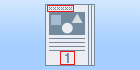 |
Prints pages with headers and/or footers with the date, page number, etc.
|
|
NOTE
|
|
For instructions on how to display the printer driver screen, see "Printing" or "Configuring the Default Print Settings."
The items displayed in the printer driver screen and available functions differ according to the printer model you are using.
|